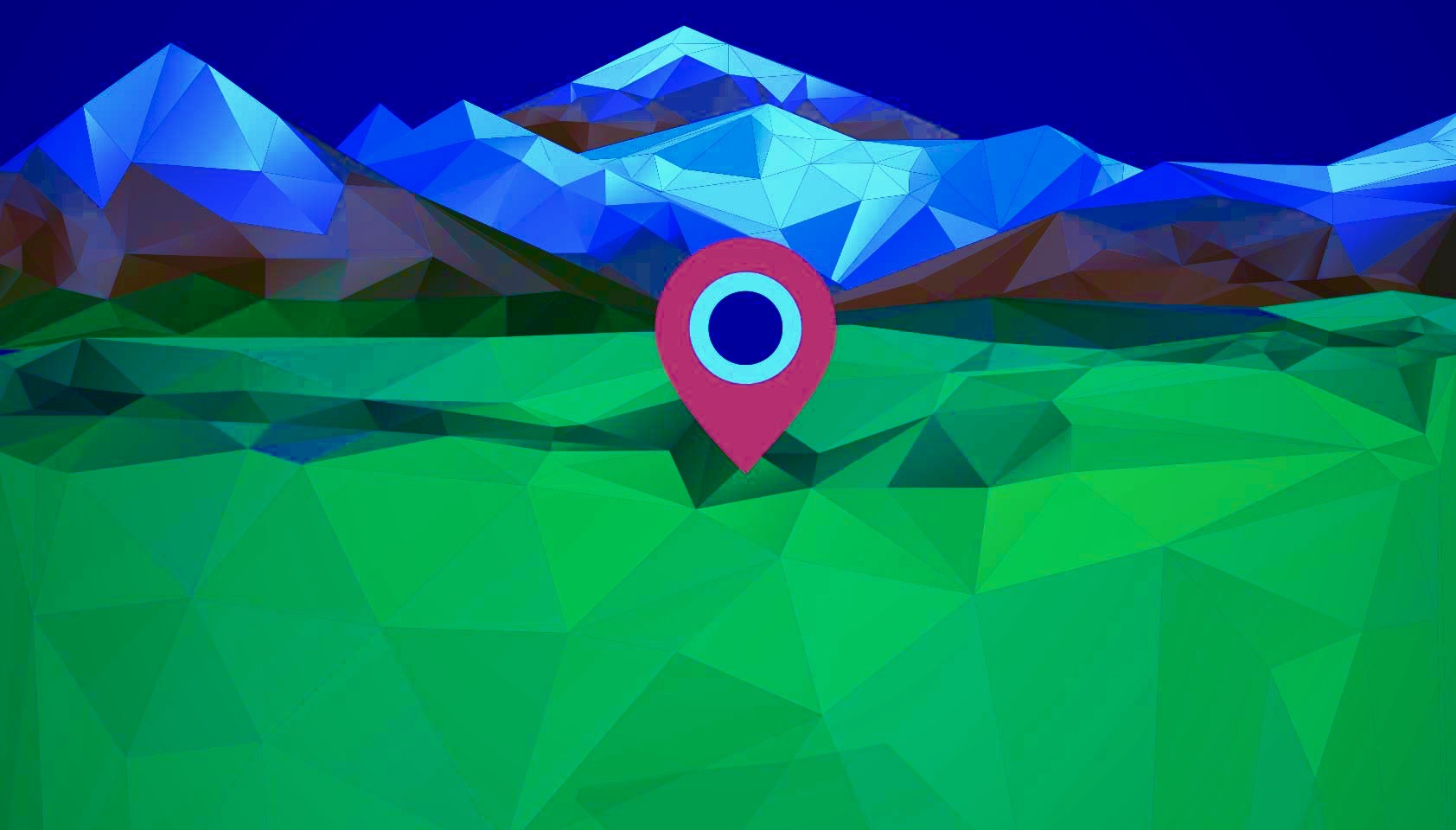IP Geo Locator
Live Demo
Try the live demo in Heroku here: https://ip-geo-locator.herokuapp.com/ip/218.189.35.128
Locates the geography of the given IP address. The webserver continiously runs on port 8080 and accepts the GET request on the following endpoint http://<server-address>:8080/ip/<comma_separated_IP_addresses>
Requests to the above endpoint will be responded with the user friendly JSON responses as shown below.
{
"Responses": [
{
"ip": "218.189.35.128",
"host": "218.189.35.128",
"isp": "HGC",
"city": "",
"countrycode": "HK",
"countryname": "Hong Kong",
"latitude": "22.25",
"longitude": "114.1667"
}
]
}
As explained earlier, the server also accepts the comma separated IP address and will respond with array of JSON objects as shown below.
Comma separated multiple IP Addresses
http://localhost:8080/ip/218.189.35.128,118.189.35.128,18.189.35.128
JSON Response
{
"Responses": [
{
"ip": "218.189.35.128",
"host": "218.189.35.128",
"isp": "HGC",
"city": "",
"countrycode": "HK",
"countryname": "Hong Kong",
"latitude": "22.25",
"longitude": "114.1667"
},
{
"ip": "118.189.35.128",
"host": "118.189.35.128",
"isp": "M1 Connect Pte Ltd",
"city": "Singapore",
"countrycode": "SG",
"countryname": "Singapore",
"latitude": "1.2929",
"longitude": "103.8547"
},
{
"ip": "18.189.35.128",
"host": "18.189.35.128",
"isp": "Amazon.com",
"city": "Columbus",
"countrycode": "US",
"countryname": "United States",
"latitude": "39.9653",
"longitude": "-83.0235"
}
]
}
Docker Image
This utility project is dockerized and is avilable as a docker image here.